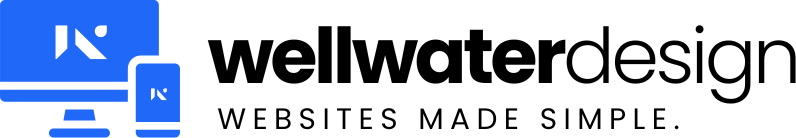1. When you open outlook 2007 for the first time you are prompted with a setup wizard.
2. Select that you want to set up an e-mail account.
3. Type your name, e-mail address, and password. Click Next.
4. Outlook will automatically setup a pop 3 account for you. but you need to click manually configure server settings.
5. Click More settings....
6. Click the advanced tab un-click the SSL box and changed the outgoing server to 26. Click Ok, now click Finish
Most Popular Articles
How To Setup A Pop Account In Mail (Mac Osx)
1. Go to File > Add Account and you will be prompted with an account wizard. Fill in...
How To Setup An Imap Account In Mail (Mac Osx)
1. Go to File > Add Account and you will be prompted with an account wizard. Fill in your...
How To Setup An Imap Account In Outlook.
1. When you open outlook 2007 for the first time you are prompted with a setup wizard. (If not...
Configuring your iPhone for Email
Step 1: Unlock your iPhone so that you can see the icons on the screen.Step 2: Look for your...
How to Create an Email Account
Log into cPanel Once logged into cpanel, click on the "Email Accounts" located in...
Powered by WHMCompleteSolution