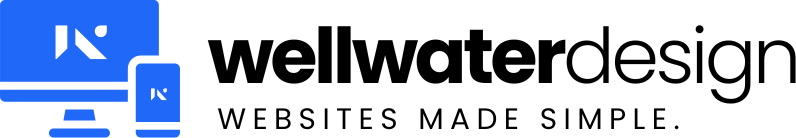Step 1:
Open your client portal and click on your hosting account listed under YOUR ACTIVE PRODUCTS/SERVICE.
Step 2:
Click on FORWARDERS to be taken to your cPanel.
Step 3:
Choose the type of forwarder you would like to create. To forward a single email on the domain, select ADD FORWARDER. To forward all emails from an entire domain to a single email address on another domain, choose ADD DOMAIN FORWARDER.
Step 4:
Fill out the requested information on the final screen to complete your forwarder.
Cele mai populare articole
1. Open up your favorite web browser.2. In the address bar type www.yourdomain.com/webmail3....
Step 1:Open your client portal and click on your hosting account listed under YOUR ACTIVE...
Step 1:Open your client portal and click on your hosting account listed under YOUR ACTIVE...
Step 1:Open your client portal and click on your hosting account listed under YOUR ACTIVE...
1. Log into your cPanel (directly or through the client portal) and click on the "Email...
Powered by WHMCompleteSolution