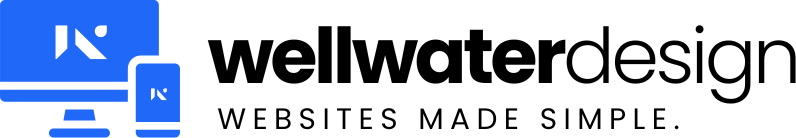1. Log into your cPanel and click the "Email Accounts" icon under the Mail section.
2. At the bottom of the next page you will see a list of your current email addresses. The thrid column labled "Quota" will display each of your email addresses' current disk usage.
En Popüler
1. Open up your favorite web browser.2. In the address bar type www.yourdomain.com/webmail3....
Step 1:Open your client portal and click on your hosting account listed under YOUR ACTIVE...
Step 1:Open your client portal and click on your hosting account listed under YOUR ACTIVE...
Step 1:Open your client portal and click on your hosting account listed under YOUR ACTIVE...
Step 1:Open your client portal and click on your hosting account listed under YOUR ACTIVE...
Powered by WHMCompleteSolution