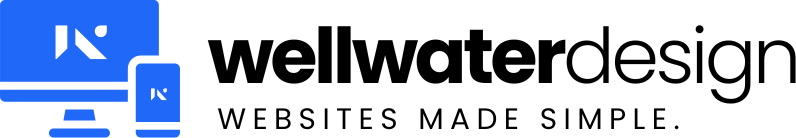Step 1:
Open your client portal and click on your hosting account listed under YOUR ACTIVE PRODUCTS/SERVICE.
Step 2:
Click on AUTORESPONDERS to be taken to your cPanel.
Step 3:
Click on ADD AUTORESPONDER for ther email account you want to change under Email Accounts.
Step 4:
Fill out the information requested on the next screen to complete your autoresponder.
Meest populaire
1. Open up your favorite web browser.2. In the address bar type www.yourdomain.com/webmail3....
Step 1:Open your client portal and click on your hosting account listed under YOUR ACTIVE...
Step 1:Open your client portal and click on your hosting account listed under YOUR ACTIVE...
Step 1:Open your client portal and click on your hosting account listed under YOUR ACTIVE...
1. Log into your cPanel (directly or through the client portal) and click on the "Email...
Powered by WHMCompleteSolution